Addressing The Elephant In The Room
For decades, there has been no competition to Microsoft’s Excel, virtually every human ever worked on a computer screen, knows about it. Some are experts and others are just using it for basic data analysis tasks. But, with the rise of Power BI in the last few years and it’s adaption across all the industries, Excel has got a competition (Or, a companion).
In my full time consulting gig, I have been asked which tool is better, number of times. Surely, the answer is subjective and situational, but, is always uncomforting to someone in the room. Both tools have their strengths and weaknesses, there is plenty of resources online if you care to dig deeper. In this article, I would like to share with you my thoughts on ‘Why Power BI is better than Excel?’
Excel fans, please don’t kill me for this 🙂
Why?
Let’s compare Excel and Power BI on below 11 metrics:
| Metrics | Excel | Power BI |
|---|---|---|
| 1. Licensing | Paid software, comes with Microsoft 365 license or standalone Excel license | Power BI Desktop is free, ideal for students |
| 2. Data Modelling | Limited data modelling capability | Highly complex data modelling based on Analysis Services engine embedded in Power BI Desktop |
| 3. Collaboration | Relies on peer to peer file sharing or SharePoint | PowerBI.com offer workspaces and deployment pipelines, best suited for collaboration between multiple developers |
| 4. Advanced Analytics | Basic analytics features | Can build advanced analytical solutions using DAX |
| 5. Large Datasets | Not suitable to work with large datasets, opening large files on regular machines can be quite slow | Data imported into Power BI gets compressed up to 10% of its original size, making the files lighter |
| 6. Cloud Hosted Services | Excel Online replicates the same desktop experience in web, no real added value | PowerBI.com offers collaboration tools, advanced dashboards, data alerts, bookmarks, report subscriptions and many more |
| 7. Mobile Support | Mobile app lets you view/edit spreadsheets | Mobile app let you analyse, annotate, comment, collaborate and receive alerts on the go |
| 8. Visualization | Limited visual options with old school UI/UX | A vast pool of standard and custom visuals. Beautiful and insightful visuals allow advanced cross-highlighting. |
| 9. Connectivity | Limited data connecters | A vast pool of data connecters available to source data from virtually every data source type, with new connectors added every month |
| 10. Processing | Processing high volume of data can be quite slow | Power BI’s VertiPaq engine can very efficiently process high volumes of data |
| 11. Multiple Datasources | Limited connections and types in a single file | Composite models offer more than one data connections, any number of Direct Queries and Imports in a single file |
In addition to the above listed Power BI benefits, there are number of other factors supporting the argument further, such as, continuous development of the Power BI tool by Microsoft, a highly-active community, sophisticated security model and Microsoft’s reliable support.
Conclusion
To sum up, Power BI is clearly winning over Excel because of it’s innovation and market adaption.
If you find yourself in dilemma between the two tools, ask yourself following questions:
- Do I need advanced analytics?
- Is collaboration between team members required?
- Am I going to handle huge datasets?
- Is licensing an issue?
- Do I need cloud hosted advanced dashboards, alerts and subscription?
- Do I need to analyse dashboards on the go using a mobile app?
On the contrary, Excel has some edge over Power BI, but, that’s the topic for another day.
Found this useful? Let me know in the comment section below what you think about this touchy topic.

Data evangelist with 11+ years of experience of serving a range of industries and clients worldwide using full stack BI. Here to talk everything data!
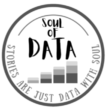



Good summary but on a separate note – pretty disappointed that Xero is no longer one of the data sources we can connect to resorting to using Excel and other Bi tools just for this purpose.
Agree, it can be little frustrating to see your favourite tool drop support for some niche data source support, however, in the grand scheme of things Power BI has bigger pool of data source connectors compared to Excel. Along with a dedicated team to bring us new connectors with every monthly release.